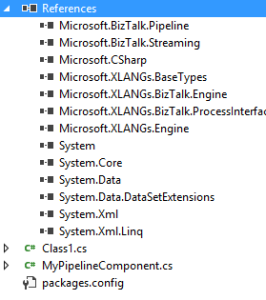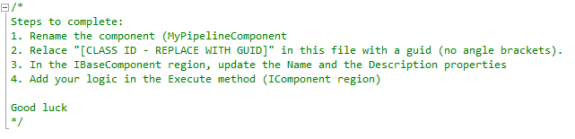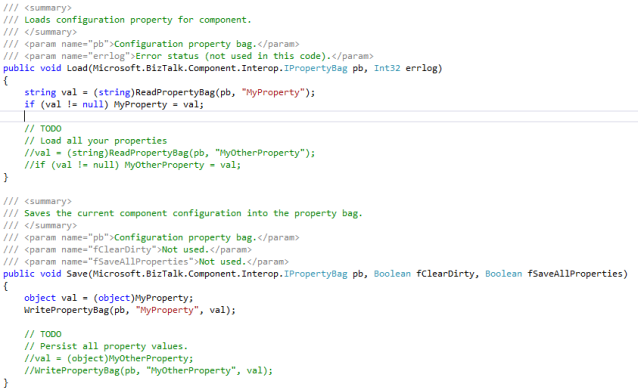As many of you may know, the BizTalk Server Pipeline Component Wizard project on Codeplex only works on BizTalk 2010 and prior. More specifically – the wizard does not work with Visual Studio 2012 or 2013. This has left me copy-and-pasting from prior classes whenever I needed to author a new custom pipeline component.
Well, I was perusing the Nuget gallery in Visual Studio 2013, searching for BizTalk to see what was out there. And lo and behold, I find the Breeze BizTalk Pipeline Component Project.
When you add the Nuget package to a class library, it creates the necessary references to the BizTalk assemblies…
It also creates a template class that you then modify to suit your needs (MyPipelineComponent.cs). Just rename the class, change the namespace as needed, and follow the handy instructional comments at the top of the code module. (And don’t forget to sign your assembly so you can put it in the GAC!)
There is a single property implemented (MyProperty) so you will want to make the necessary code changes to implement your properties.
All in all, a really nice helper since the wizard project has not been carried forward. Great idea and thanks to the guys at Breeze.net for putting it out there!