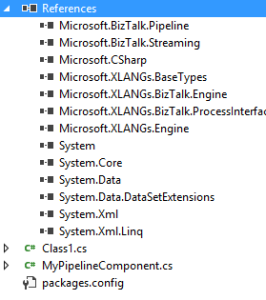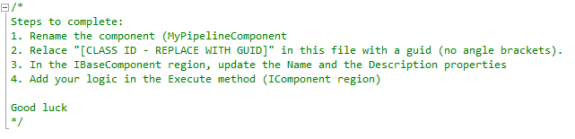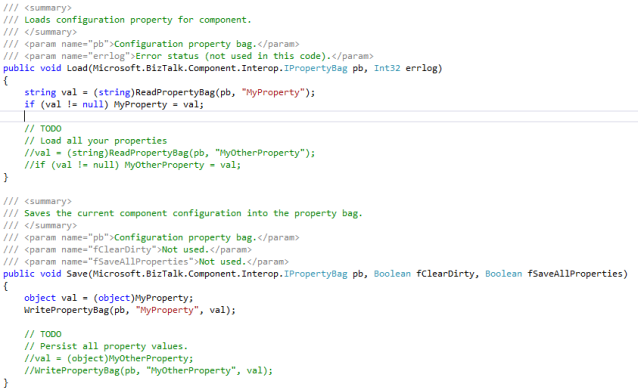I was receiving this error after installing the much-loved (haha) BizTalk ESB Exception Notification Service.
(I jest about it being much loved because these “sample” applications shipping with BizTalk 2013 R2 haven’t been maintained and tend to be a royal pain to install. But, they provide functionality that fills in gaps in the BizTalk feature set. But I digress!)
I was receiving this error message in the Event Viewer when trying to start the service:
Service cannot be started. Microsoft.Practices.ServiceLocation.ActivationException: Activation error occured while trying to get instance of type Database, key “” —> Microsoft.Practices.Unity.ResolutionFailedException: Resolution of the dependency failed, type = “Microsoft.Practices.EnterpriseLibrary.Data.Database”, name = “(none)”.
Exception occurred while: while resolving.
Exception is: InvalidOperationException – The type Database cannot be constructed. You must configure the container to supply this value.
Fortunately, it didn’t take long to find the solution on the MSDN forum (via Bing…shameless plug/admission).
Quoting the post on the forum thread (here’s the link)…
There are two issues with this service to be fixed after the installation to make it work. Assuming the service has been installed in the default folder “C:\Program Files (x86)\Microsoft BizTalk ESB Toolkit\Exception Notification Service”, make the following changes:
1. Rename “BizTalkESBExceptionNotification.exe.config” to “BizTalk ESB Exception Notification.exe.config”
2. Open “BizTalk ESB Exception Notification.exe.config” file and replace the following line
<add name="AlertService" type="Microsoft.Practices.EnterpriseLibrary.Common.Configuration.FileConfigurationSource, Microsoft.Practices.EnterpriseLibrary.Common, Version=5.0.414.0,Culture=neutral, PublicKeyToken=31bf3856ad364e35" filePath="BizTalk ESB Exception Notification.exe.config"/>
With
<add name="AlertService" type="Microsoft.Practices.EnterpriseLibrary.Common.Configuration.FileConfigurationSource, Microsoft.Practices.EnterpriseLibrary.Common, Version=5.0.414.0,Culture=neutral, PublicKeyToken=31bf3856ad364e35" filePath="C:\Program Files (x86)\Microsoft BizTalk ESB Toolkit\Exception Notification Service\BizTalk ESB Exception Notification.exe.config"/>